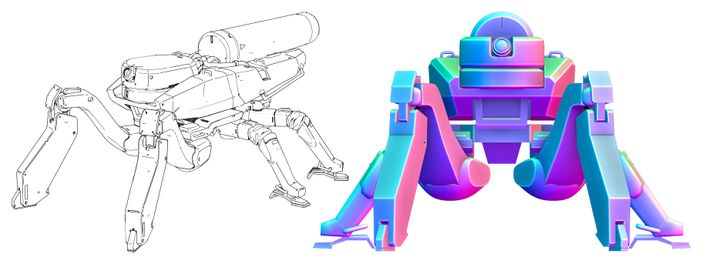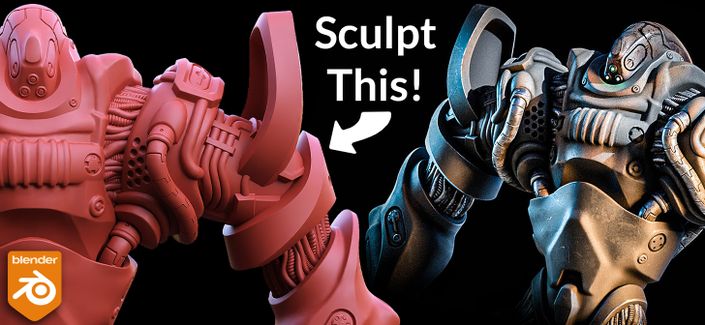What's in this bundle?
The Complete Hard Surface bundle contains 4 hard surface related courses (2 about modeling, 1 about sculpting, and 1 about materials), as well as the Blender Secrets e-book.
There are 4 video courses, totaling 31 hours of content (so far, and not counting the videos that come with the book). The book has over 2000 pages of tips and workflows, as well as 900 short tip videos.
You can choose to download the videos and book or watch them in your browser. There is an option to ask questions under each video in case you need help.
With this amazing bundle, all your hard surface modeling questions will be answered.
And you get 104 dollars (91 Euro) off the price, compared to if you purchased all these product separately.

Hard Surface Modeling
Creating mechanical 3D models in Blender can be approached in a variety of ways. If you don’t have concept art, you can dive straight into 3D by blocking out shapes and using sculpting techniques.
But what if you do have detailed concept art and want to stay true to it? That can be a bit more challenging. That’s exactly where this new course comes in. By mastering the proper workflow for modeling from reference images, you’ll gain the skills and confidence to model almost anything with precision and ease.

Blender Secrets E-book
With over 2000 pages, this is the ultimate Blender Bible. You'll find all kinds of topics in here, and from beginner to advanced topics.
You can either download the book (or books actually, as it's 5 PDF files) or read the individual topics in the browser, accompanied by the relevant video. All your Blender questions will be answered!

Hard Surface Sculpting
This course deals with the full hard surface sculpting workflow in Blender, starting with drawing thumbnails all the way to a finished 3D sculpt. Along the way, we'll learn basic and advanced sculpting tools and brushes.
We also dive deep into making awesome assets, like alpha textures, tiling displacement maps and hard surface VDM brushes.

Mech Material Mastery
After you finish sculpting, or modeling something with booleans, it's fun to make a nice render of your model with materials. Normally you need to first retopologize, then UV unwrap... many hours, or even days of work before you can see your render. Often, we feel it's not worth the effort and move on. That's where these drag and drop materials come in. You just drop them on your model, and you're done. Don't worry about UV unwrapping or retopology for now. Just make a cool render!

Pocket Blender modeling project
In this 5,5 hour modeling course, you can follow me step by step as I create this imaginary "Pocket Blender" device.
You'll learn how to make a subdivision-ready model from scratch.
Bundle Contents
Everything contained in the course: