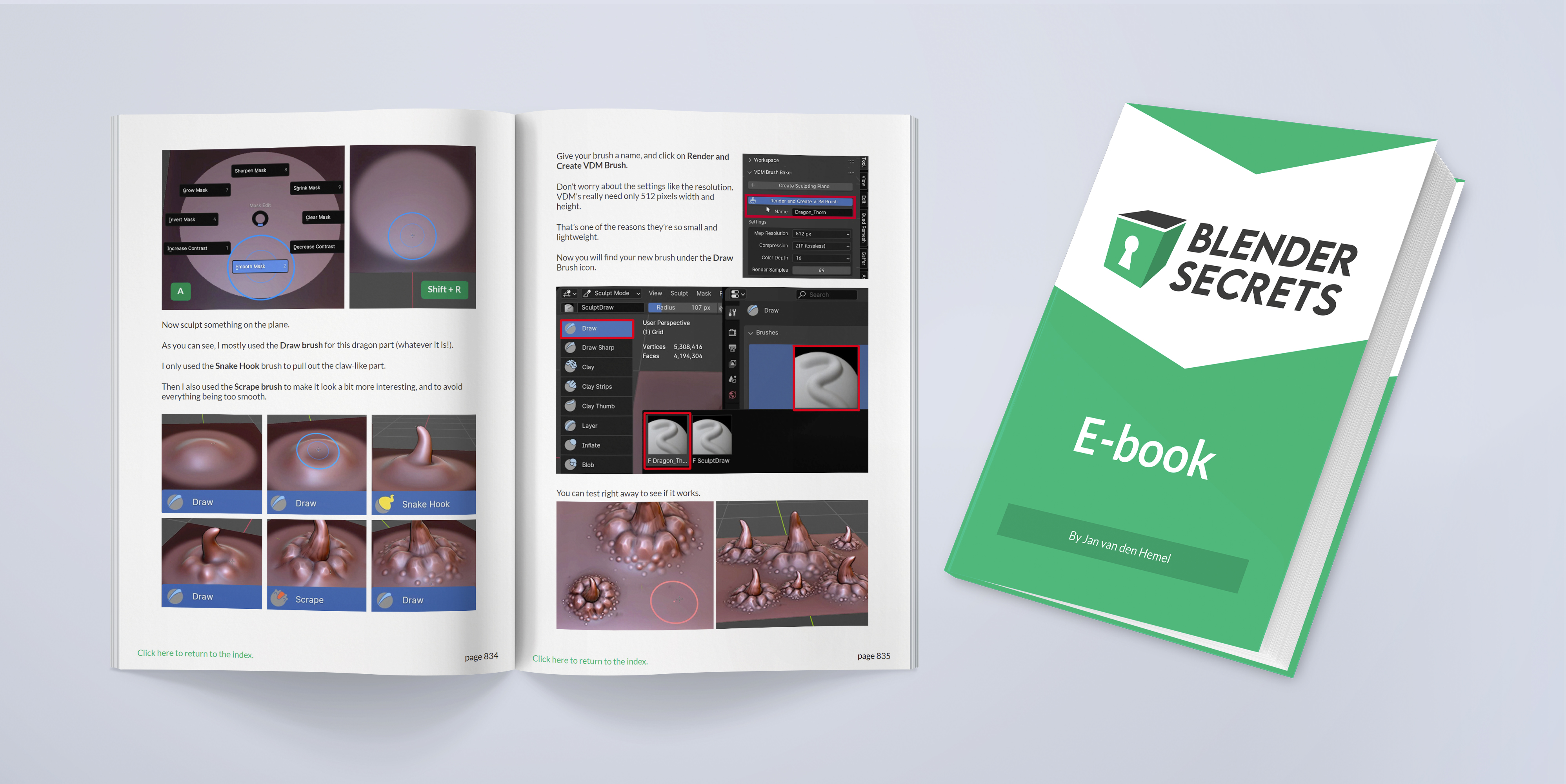
The Blender Secrets e-book
Latest update: April 4th, 2025 (Free update for all customers, as always)
Most recent topic added:
- Cloth sim tips (Blender 4.4)
It has 95% 5-star ratings (from 1600 customers on Gumroad)⭐⭐⭐⭐⭐
Why get this PDF?
Tired of watching hour-long tutorials to find a simple answer?
These tips and mini-tutorials will improve your Blender workflow in no time, with 2039 pages featuring 631 short step-by-step tutorials for Blender.
What you get:
The full 2039-page PDF file, convenient in case you want to search the entire document quickly for an answer. Or just to browse topics at your leasure.
Access to each topic individually on the Teachable platform, so you can read each topic individually online, without having to load a big PDF file. You can also find the video(s) pertaining to that topic there. And sometimes a Blend file, if that's available for that topic.
Underneath each topic is the possibility to ask questions, in case something isn't clear to you. I'll do my best to help you out.
Every update is free! This is very important, since Blender updates so fast. The book is therefore a kind of "living document".
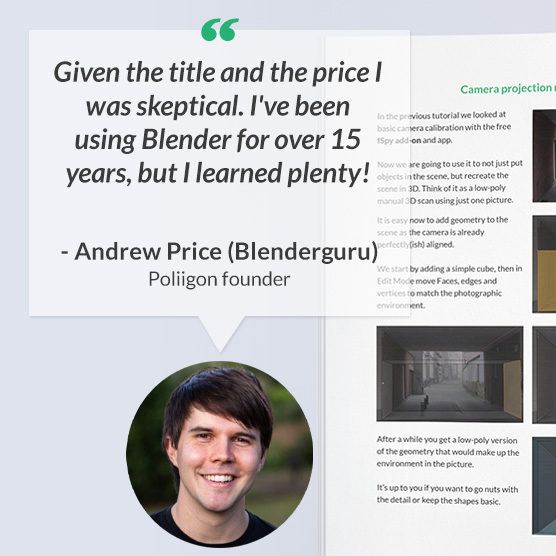
Andrew Price (Blender Guru)
"Given the title and the price I was skeptical. I've been using Blender for over 15 years, but I learned plenty!"
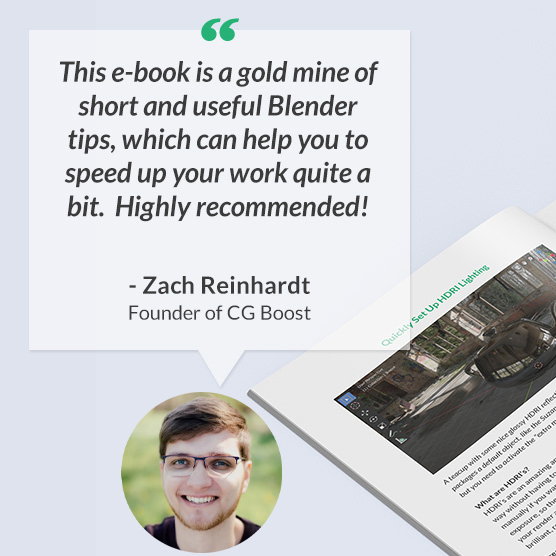
Zach Reinhardt (CG Boost)
"This e-book is a gold mine of short and useful Blender tips, which can help you to speed up your work quite a bit. Highly recommended!"
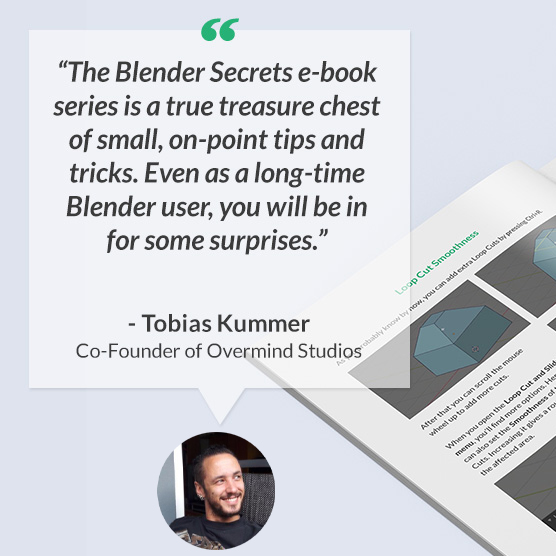
Tobias Kummer (Overmind Studios)
The Blender Secrets e-book series is a true treasure chest of small, on-point tips and tricks. Even as a long-time Blender user, you will be in for some surprises.
Why should you get it?
- 95% 5-star ratings from 1600 customers (on Gumroad). ⭐⭐⭐⭐⭐
- All future updates are free for customers! It will only get bigger and better. This is very important, since Blender updates so fast. The book is a kind of "living document". It's meant to be the ultimate resource for Blender users, beginner or advanced.
- Updated to be compatible with Blender 4.3.
- I'm always updating the book, and if you find something outdated, leave a comment under the topic & I'll update it asap!
- Additional steps and tips that couldn't fit in the short videos.
- Read and learn at your own pace.
- For beginners and pros, there's definitely something you didn't know about yet!
- "I can't believe in all these years I didn't know this" is a reaction the tutorials often get.
- 2039 pages (and more on the way!)
- 600+ blender topics / short tutorials (and more on the way!)
- 30-day money back guarantee.
- You like short, to-the-point tutorials.
- You want to learn efficiently so you can spend more time creating!
- Whether you are a beginner or a professional, you will learn new things for sure.
Which topics are covered?
Below you can find the entire curriculum. Underneath, click on the down-pointing arrow to expand it, and see the rest of the curriculum.
More topics will still be added in the future. Click the down arrow below the last topic to expand the curriculum list.
- Download the e-Book PDF and videos
- Read in your browser: Modeling, Booleans, Low Poly, Cables and pipes
- Read in your browser: Sculpting, Retopology, Unwrapping, Materials, Baking
- Read in your browser: Architecture, Environments, Characters, Clothing
- Read in your browser: Grease Pencil, Modifiers, Rigging, Animation, Simulations
- Read in your browser: Lights, Camera, Render, BNPR, Compositing, UI and Workflow tips
- Other languages
- Loop Cut and Slide Tips (0:59)
- Turn vertices into holes (5:51)
- Perfect Holes with Quad Topology in Curved Surfaces (6:58)
- Image to 3D geometry using Knife Project (8:51)
- 10 ways to make holes (2:55)
- Support Loops (0:56)
- Select Connected Faces (0:26)
- Inset individual faces (0:05)
- Make selections circular with To Sphere (0:50)
- How to use Shade Auto Smooth in Blender 4.3 (2:01)
- Concave Bevel Profile (0:30)
- Make connected holes and smooth surfaces with Bridge (0:55)
- Make a coffee mug handle - Extrude to Cursor (0:51)
- Slide Vertices Along Edges (0:19)
- Modeling using Spin (0:59)
- Shrink / Fatten (0:42)
- Convert Triangles to Quads (0:13)
- Move Edge Loops Without Destroying Your UV Layout (0:21)
- Scale Tubes and Pipes Proportionally (0:38)
- Knife Project (1:01)
- Offset Edge Slide (0:55)
- Flatten Faces (0:45)
- Collapse Edges (0:57)
- Crease Edges (1:55)
- Symmetrize (0:42)
- Angle Constraint (0:36)
- Randomize Transform (1:23)
- Sphere With Quads (0:52)
- Sliding Vertices to where there's no edge (0:25)
- Extrude faces along Normals (1:08)
- Using Empties For Transformations And Mirroring (1:36)
- Import Reference Images For Modeling (1:12)
- Select Rows Of Faces Easily And Quickly (0:42)
- Separate a part of the mesh (0:27)
- Moving edge loops to center (0:31)
- F2 Add-on (0:45)
- Easily fix Edge Loops (0:36)
- Rip Fill (0:26)
- Dissolve Edges (0:30)
- Bisect tool (0:53)
- Mirror without a mirror modifier (0:51)
- Smooth Shortcuts and Round Cubes (0:45)
- Snapping in Blender 4.0 (Snap to Base Point) (1:22)
- Selecting faces by size (0:32)
- Boundary Protection - 6 ways to add support loops (1:01)
- 3 Scaling Tips you may not know! (1:01)
- 3 inset modeling tips (0:30)
- 5 Reasons your Bevel may not be working (1:01)
- 5 ways to add Vertices (1:01)
- The Scale Cage (1:15)
- 3 ways to Flatten Faces (0:45)
- 3 ways to Smoothen areas (0:50)
- Clever way to add Support Loops (2:07)
- 3 ways to Straighten Edge Loops (0:54)
- Edge Flow add-on (0:39)
- 2 ways to Dissolve Edges (0:30)
- Connected Proportional Editing (0:47)
- The Weld Modifier (0:29)
- How to use Creasing (0:45)
- Interactive Primitives (0:46)
- Modeling with Primitives (0:56)
- Car Modeling Basics part 1 - Reference (6:13)
- Car Modeling Basics part 2 - Mirror modifier (0:42)
- Car Modeling Basics part 3 (0:57)
- Loop Tools Curve and GStretch (1:03)
- Loop Tools Relax Space and Flatten (1:01)
- Loop Tools Bridge, Loft and Circle (1:01)
- Select Linked - Every option explained (1:00)
- Double Subdivision Modeling Method (20:05)
- N-Gon and Subdiv modeling Tips (0:33)
- Cylinder with Holes / Barrel (1:01)
- Create huge cities from one photo with Blender and fSpy (16:56)
- Camera Projection modeling part 1 - fSpy to Blender (0:55)
- Camera Projection modeling part 2 - Create an Environment (0:59)
- Modeling from Photos with the Knife Tool - Basics (0:59)
- Modeling from Photos with the Knife Tool - Perspective (0:49)
- Modeling from Photos - Why is my texture distorted? (0:45)
- Super Quick Circular Array (0:24)
- How to use Edge Slide (0:40)
- Triangular Fill Method (0:45)
- 3D Scanning with Meshroom and Blender (0:59)
- Custom Transform Orientation (0:59)
- Twisted Bridge With LoopTools Add-On (1:00)
- Linked Duplicates (1:42)
- Clipping Border (0:53)
- Inset Boundary (0:56)
- Limited Dissolve (Make a Sci-fiSphere) (1:43)
- Cast Modifier (Or How To Make Another Weird Sphere) (1:45)
- Tissue Add-on: Experiment 1 (1:56)
- Tissue Add-on: Experiment 2 (9:46)
- How to use Nasa's free models and textures (1:25)
- Bevel Tips - Miter Outer, Poles and more (1:49)
- Quad Topology Tips (0:59)
- Circular hole in a sphere (0:59)
- Unsubdivide and poke faces (0:59)
- Making a microphone mesh with modifiers (0:58)
- Circular Array of Cubes (0:59)
- Modeling Propeller Blades (1:01)
- Array along a path (0:31)
- Discombobulator (0:59)
- Align Car Rim Parts (0:54)
- Filling many holes at once (0:47)
- Making welds in two ways (0:49)
- Making a screw the easy way (0:55)
- Math Mesh add-on (0:56)
- Modeling with math (0:48)
- Hide vertices from editing in Edit Mode (0:35)
- Balloon Text (1:00)
- Make balloon objects with Cloth pressure (0:57)
- Two ways to unsubdivide (0:30)
- Add an Edge Loop on triangles (0:26)
- Make a pipe with cloth wrinkles (0:59)
- Metaball Array (0:55)
- Group instances (0:58)
- Basics of Nurbs modeling (1:58)
- Text on a Curve (0:33)
- Modeling with Hard Surface Normal Stamps (0:59)
- Create your own Hard Surface Normal Stamps (0:55)
- Modeling holes with Quad topology (0:50)
- Perfect topology on Curved surfaces (1:01)
- Do you know all 5 of these Bevel methods? (1:01)
- Turn N-gon pipes into Quad pipes in a couple of clicks! (1:01)
- Easily Extrude Thick Panels (1:01)
- Grease Pencil Strokes to Mesh (1:01)
- Wrapping hard surface meshes on surfaces (1:25)
- Modeling Circular Hard Surface Detail (1:30)
- Modeling Sci-fi Greebles on a Sphere (1:30)
- Complex Mode for Solidify Modifier (0:49)
- Easy Non-Destructive Panel Cuts (1:18)
- Custom Fonts in Blender (1:01)
- Non-destructive bridge (0:59)
- Surface patch from Curves (0:27)
- Model an airplane wing (0:59)
- Beveling and Tapering Curves (0:59)
- Filling complex N-gon shapes like leaves (1:00)
- Using the remesh modifier on a flat plane (0:48)
- Convert Normal Map to Geometry (for 3D printing) (0:51)
- The default cubes strike back! (easy tank tracks) (0:52)
- Circular Array using Screw modifier (0:58)
- Circular Array using Instancing (0:49)
- Fast Circular Array (0:25)
- Circular Array using Empty (5:45)
- Auto Weld Vertices (0:30)
- Make an arch using the Warp tool (0:55)
- Model shapes with Screw modifier (0:24)
- Find the triangles in a dense mesh (0:32)
- Kitbashing details (0:59)
- Easy hard surface details using Floaters (1:01)
- Baking Floaters to Normal maps (1:01)
- Array of Floaters (1:01)
- Cloth Simulation Sewing basics (0:59)
- Posed Cloth Simulation for Sculpting (0:59)
- Mixing Armatures and Simulations for Clothing (1:18)
- Detailed Clothes simulated Easily (1:01)
- Model a Simple Dress (1:12)
- Modeling Stitches (1:02)
- Modeling clothes (0:45)
- Model a Skirt using Select Next Active (0:27)
- Seams to Sewing Pattern (1:00)
- Ruffled Skirts (12:58)
- Marvelous Designer-like Cloth Pulling (16:14)
- Interactively adjust cloth sims (updated B4.4) (7:19)
- Create Decorative Edges on sofas and cushions (1:31)
- How to make Custom Bevel Profiles (0:40)
- Modeling a designer door handle with Knurl Pattern (0:51)
- Modeling a window (0:45)
- Chair modeling: Wireframe backrest (0:59)
- Extruding complex shapes (0:54)
- Align three furniture legs (0:59)
- Easy Pillow using the Cloth modifier (1:01)
- How to make diamond tufting patterns (6:25)
- Modeling folds in cloth (0:59)
- How To Make A Curtain In One Minute (2:00)
- Make a curtain using Shape Keys and a Cloth simulation (2:00)
- Apply Shape keys and Cloth sim (0:34)
- 8 Tips for modeling Decorative Elements (0:58)
- Model a Spiral Staircase (0:59)
- Model a basket using modifiers (0:52)
- Medieval Tower with Wall Factory (0:58)
- Extrude at 90° angles using Shear (0:50)
- Drawing tapered ornamental details on surfaces (0:51)
- Ornament Modeling with Custom Curve Bevels (0:50)
- Draw in 3D with Grease Pencil and Convert to Mesh (1:01)
- Draw in 3D with Grease Pencil - Part 2 - Sculpting (1:01)
- Easily Create Textured Mountains (0:50)
- Create the Earth’s Moon (4:11)
- Creating Clouds using Mesh to Volume (0:45)
- G Scatter - Free Geometry Nodes-based scatter add-on (0:57)
- Scatter Add-on (0:48)
- Another Noise Tool (0:48)
- Node-based tree modeling (19:12)
- MTree node-based tree add-on Materials and presets (0:52)
- Easy Tree Wind Animation with free Mtree add-on (0:59)
- Easy tree and leaves wind animation with Sapling (1:00)
- Make a forest (0:57)
- Custom Tree or Plant part 1 - The Trunk (0:39)
- Custom Tree or Plant part 2 - The Twigs (0:57)
- Custom Tree or Plant part 3 - The Leaves (0:43)
- Mixing 3D scanned and node-based Trees (0:59)
- Mixing photogrammetry and hand-made trunks (0:57)
- Selecting lots of tiny things (0:48)
- Add ivy with IvyGen add-on (3:30)
- Billboard with Normal Maps (1:33)
- Drawing cables on surfaces (0:33)
- How To Make Pipes (2:51)
- Tubetool add-on (0:55)
- Pipe Nightmare add-on (0:52)
- Detailed Cylinder Using Modifiers (1:01)
- Easy Textured Pipes (0:59)
- Start and End Caps (0:53)
- How to add multiple cables at once (0:59)
- Hanging cables (Catenary Curves) (0:47)
- Model a Rope along a Curve (1:01)
- Create Corrugated Pipes (0:55)
- Cable Physics (0:55)
- Cables with collision (0:36)
- Grappling hook and rope physics (0:41)
- Adding Cables with Physics that are attached to moving objects (1:01)
- Textured Cable with Physics connected to objects (1:01)
- Complex Rope Mesh Physics with the Surface Deform modifier (1:01)
- Creating a Base Mesh using the Trim Lasso tool (1:04)
- Create a Sculpting base mesh with the Skinify add-on (1:01)
- Create a Sculpting base mesh with Metaballs (6:42)
- Sculpting Adding Detail (0:59)
- Sculpting with Textures and Stencils (0:56)
- Creating a Robot base mesh with Voxel remesh (1:00)
- Sculpting a robot concept (1:00)
- Face Sets (1:00)
- Hard Surface Sculpting: Refining the rough sculpt (1:00)
- Hard Surface Sculpting: Masking and Mesh Filter (1:00)
- Hard Surface Sculpting: Using Curves (1:00)
- Hard Surface Sculpting: Dyntopo (1:00)
- Sculpting Sword Details Using Alpha Textures (1:01)
- Creating Alphas for Sculpting (1:00)
- Sculpting details using Masking (1:01)
- Placing Hard Surface Details in Sculpt Mode (1:01)
- Radial Symmetry in Sculpt Mode (1:01)
- Using the Layer Brush (1:01)
- Inflate Mesh Filter (1:01)
- Extruding in Sculpt Mode (1:01)
- Sculpting Tentacles with Snake Hook and Curve Stroke Method (1:01)
- Seamless Tiling Sculpting (1:01)
- Zbrush-like Morph Target in Blender (1:16)
- Mask Extract (1:01)
- Line Project (1:01)
- Voxel and Quad Remesh in Sculpt Mode (0:55)
- Pose Brush (0:43)
- Sculpting Auto Masking with Cavity (1:48)
- Creating VDM brushes in Blender 4 (20:55)
- Sculpting with Vector Displacement Maps - the VDM brush (1:02)
- Baking Vector Displacement Maps (1:01)
- Slicing Objects in Sculpt Mode (1:04)
- Slicing Objects using Face Sets (1:01)
- How to make stylized ripples (0:55)
- Creating a Robot Helmet in Sculpt Mode (11:25)
- Solving Edge Flow problems (0:59)
- Retopology tips - Settings (0:59)
- Retopology tips - Creating geometry and the F2 add-on (1:00)
- Retopology tips - LoopTools and Zbrush-like Smoothing (1:00)
- Retopology tips - The magic of Grid Fill (0:59)
- Retopology tips - How to retopo (0:54)
- Bevel and Crease Hard Surface Panels (0:59)
- Quick topology fix for ugly edges (0:59)
- Retopology Visibility Tip: Draw Xray (0:59)
- Fixing Shrinkwrap Problems (1:00)
- Copy / Paste Geometry for Faster Modeling (0:51)
- BSurfaces - Drawing Retopology with Annotation (1:01)
- Use BSurfaces with Grease Pencil to sketch geometry (1:01)
- Easy trick to turn N-gons and Triangles into Quads (1:01)
- The Poly Build Tool (0:43)
- Reconstruct Lower Subdivisions from a 3D scan (0:43)
- Tips for Marking Seams (1:02)
- Unwrap like a pro using Live Unwrap (0:59)
- UV Unwrapping hard surface panels (0:54)
- UV Unwrapping Transfer and pack UV’s (0:50)
- Solving 3 common texture & UV issues (0:39)
- Stitch UV's (0:54)
- Unwrap a Cup - Follow Active Quads (1:38)
- Exporting the UV Layout (2:32)
- Project from View - avoiding stretched UV’s (0:51)
- Easy Straight Unwrapping (0:47)
- Mirror UV-maps (0:27)
- Combine UVs from Multiple Objects (0:55)
- UDIM - Monster-sized textures (1:00)
- UV Unwrapping Cylindrical Objects like a Cyber Donut (1:01)
- Easily mark seams on complex shapes (0:41)
- Easy rigging of clothes in 30 seconds (0:36)
- Ragdoll Rigging part 1 - The easy method (0:52)
- Ragdoll Rigging part 2 - More Realistic Joints (0:52)
- Ragdoll Rigging part 3 - Connecting it to an Armature (0:39)
- Ragdoll Rigging part 4 - Mixing with Mocap (11:43)
- Install and use Rigid Bodys Generator add-on (0:52)
- Automatic Muscle Deformations (2:02)
- Rigging a simple character with Rigify (1:49)
- Auto-Rigging with Mixamo (0:48)
- Rigify FK to IK Snap (0:57)
- Rigging a paper plane (1:00)
- Adding Props To Your Character (like a stylish hat) (2:19)
- Rigging With Separate Objects Or Not? (1:46)
- Bendy Bones (0:59)
- Bendy Bones part 2 (0:53)
- Reference for animating animals (0:34)
- Better rigging with extra edge loops (0:36)
- Action Bone constraint (0:51)
- Auto IK (Inverse Kinematics) (0:27)
- Manually Rigging Legs (0:59)
- Adding extra bones (1:02)
- Manually fixing weight paint issues (0:54)
- Blending actions (0:25)
- Constraints and Physics (0:59)
- Constraint transfer (0:47)
- The nuts and bolts of Transformation Constraints (0:55)
- Robot Rigging Part 1 - The Armature (1:01)
- Robot Rigging Part 2 Parenting to Bones (1:01)
- Robot Rigging Part 3 Constraints (1:01)
- Adding Objects to a rigged Character (1:01)
- How to have a character interact with Physics Simulations (2:55)
- How to have a character interact with an object (1:01)
- How to change any pose to T-pose for retargeting (1:01)
- Easy Piston Rigging (1:00)
- Adding and rigging a tail for your character (0:53)
- Manually Paint Edge Wear (0:42)
- Texture Painting with Quick Edit and Krita (0:50)
- Texture Clone Painting (0:35)
- Texture Clone Painting - Clone from one object to another (0:55)
- Texture Painting Basics (0:54)
- Texture Painting with Custom Brushes (1:01)
- Texture Painting with Gradients (0:45)
- Adding Bump Height to Texture Masks (1:01)
- Texturing a head (2:52)
- Make Seamless Textures Easily In Gimp (0:43)
- My Painting Workflow In Blender (1:37)
- How to use Leaf textures (0:59)
- Texture Painting with Stencils (0:45)
- Texture mixing (0:36)
- Rust Texture that works on any object in Eevee (0:41)
- Texturing a cyberpunk computer with photos (0:57)
- Fixing missing textures (0:52)
- One-click texturing with Dream UV (0:59)
- Turn a Photograph into a Tiling Texture (1:00)
- Create an Albedo texture in Blender (0:59)
- Seamless textures in one click with Anti-Seam (0:55)
- Texture Ripper (0:50)
- Blending objects using Rust with the Ambient Occlusion node (1:01)
- Mixing Shader Masks with Displacement Maps (1:01)
- Micro-displacement (1:29)
- Higher realism through imperfections (0:58)
- Procedural bump maps (0:52)
- Texturing wthout UV-Unwrapping (0:34)
- Drag And Drop Materials (1:06)
- Import Images As Planes Add-On (2:53)
- Using Shrink Wrap To Project A Sticker To A Surface (1:49)
- Glass Transparency With Alpha Channel (1:26)
- Double-sided material (0:36)
- Add a decal using only nodes (0:42)
- Glass in Eevee (0:52)
- Quickly Add Material Nodes With Node Wrangler Add-On (0:37)
- Easy PBR Textures With Node Wrangler (1:56)
- Node Presets (0:45)
- Material Basics: Pointiness (1:04)
- Material Basics: Snow (0:46)
- How to use normal maps (0:40)
- Bump maps or Normal maps? (0:40)
- Random colors with the Object Info node (0:30)
- Easy wireframe shader (1:00)
- Select materials from characters (0:53)
- Using Empties to control textures (0:42)
- Single-sided Emission shader (0:37)
- Emission shader in Eevee (0:48)
- Rotate box-mapped textures (0:52)
- Using the Separate RGB Node (0:54)
- Substance Material Add-on for Blender (1:03)
- How to bake Bevel and Occlusion maps (0:59)
- Blur Node (0:59)
- Substance Painter-like Edge Wear Effects (1:01)
- Dirty Metal material (0:41)
- Append free materials (0:35)
- Perfect Displacement maps with low poly models (0:59)
- Low-poly hair cards (1:00)
- Procedural Leather Material (0:51)
- Wireframe Effect using modifiers (0:55)
- Random colors using nodes (0:59)
- The Reroute Node (0:49)
- How to avoid Texture stretching (0:54)
- Baking Normal Maps from the Multires Modifier (0:59)
- Baking Displacement maps (0:59)
- Bake 3D scan textures to Low Poly meshes (0:52)
- Baking normal maps (0:59)
- Baking textures with the free TexTools add-on (0:41)
- Make a Normal Map using a Matcap (0:48)
- Baking with a Cage (0:59)
- Baking Displacement from Camera View (0:59)
- Grease Pencil Basics (1:58)
- Grease Pencil for Concept Art
- 2D Animation Quick Start (1:18)
- 2D Animation From 3D Animation (1:55)
- Grease Pencil Build Modifier (0:49)
- Grease Pencil Sculpt Stroke Thickness (1:21)
- Curve Tool in Grease Pencil (1:32)
- Grease Pencil Stroke Interpolation (1:19)
- Grease pencil guides (0:50)
- Grease pencil cutter tool (0:48)
- Installing textured brushes (0:59)
- Creating custom textured brushes (0:59)
- Draw Grease Pencil On Surfaces without offset distance issues (1:53)
- How to use the Grease Pencil Drawing Plane Canvas option (1:19)
- Array modifier with object offset (0:53)
- Corrective smooth modifier (0:48)
- Toggle Subdivision Levels (0:19)
- Apply All Modifiers At Once (0:42)
- Add hooks and Laplacian Deformer (1:47)
- Lattice Deform Modifier (0:57)
- Weird stuff with the Build Modifier (0:59)
- Mesh Deform modifier (0:59)
- Weighted Normals modifier (0:43)
- Editing Normals: Data Transfer (0:59)
- Smooth Edges with Average Normals (0:32)
- Smooth Edges with harden normals (0:35)
- UV Project modifier (0:51)
- 3 ways to Bounce a Ball (0:52)
- Animated Flag (0:41)
- Slow-motion Cloth Simulation (0:32)
- Copy Animation From One Object To Another (1:00)
- Perpetual Controlled Speed Tire Rotation (0:54)
- Easily Animate Objects With Lattices (0:59)
- Animate A Fish Without Rigging (0:54)
- Using Empty To Animate Displacement Modifier In A Loop (1:51)
- Dupliverts For Motion Graphics (2:18)
- Shape Keys: Join As Shapes (0:28)
- How To Launch A Cube (1:12)
- Copy animation and Edit separately (0:56)
- Easy animated leaves (0:56)
- Camera rotation without keyframes (0:44)
- Pulsating light without keyframes (0:42)
- Wiggle Expression (0:25)
- Liquid Colorful Text Reveal Motion Graphics (1:00)
- Shoelace animation (0:59)
- Using Sound to animate objects (0:50)
- How to control the speed of image sequences (0:54)
- Importing Mixamo character animation in Blender (0:39)
- Mixamo walk cycle and how to create an Action from keyframes (0:47)
- Combining Mixamo Animations (0:59)
- Adjusting Mixamo animation in Blender (0:52)
- Cleaning up mocap and adding an adjustment layer (0:59)
- Retargeting with the free Rokoko add-on (0:54)
- Two-handed grip animation using Inverse Kinematics (0:59)
- Shape Keys: Basics (0:59)
- Simple Character Walk Cycle (2:00)
- Character Walking Along a Path (0:59)
- Shape keys for facial expressions (0:46)
- Facial Expressions (0:46)
- Walk cycle markers (0:45)
- Motion Paths (1:44)
- Rotating your character (0:47)
- OpenVDB Quickstart (0:49)
- Vacuum Packing Objects using Cloth Pressure (0:51)
- Boat Floating on Ocean Waves (0:58)
- Rain with Dynamic Paint (1:42)
- Seamlessly Looping Ocean (0:58)
- Particles Follow A Path (0:51)
- Quick Hair / Fur and How to Comb and Weight Paint (2:17)
- 2 Types Of Quick Fluids (1:38)
- Quickly Fracture Stuff (1:27)
- More Fracture Stuff! (1:36)
- Slow motion particles (0:34)
- How to use the hair shader (1:00)
- How to set the centre of weight in a rigid body (0:54)
- Volumetric Cloud (0:58)
- Fluid Simulations part 1 (basics) (0:59)
- Fluid Simulations part 2 (finetuning) (0:59)
- Connecting things for simulations (0:39)
- Heroic Default Cube (0:57)
- Reveal a Photo with a Physics sim (0:58)
- Fun with Planks (Rigid Bodies) (0:59)
- Cell Fracture Explosion (1:03)
- Cell Fracture Inner Material (0:24)
- Annotate Cell Fracture (0:56)
- More realistic destruction and collision detection (0:47)
- Exploding Default Cube (0:48)
- Distribute Weight of a Rigid Body (0:54)
- Hide cracks pre-fracture (0:58)
- Cell Fracture Basics (0:59)
- Quick Mantaflow Explosion (0:43)
- How to make chains (0:48)
- Ocean Modifier basics (0:58)
- Ocean shader with Foam (1:00)
- Make a Dancing Hair Monster with Hair Dynamics (0:59)
- Quick Liquid with Spray, Foam and Bubbles (0:59)
- Particles along a curve with random colors in Eevee (1:00)
- Liquid stream following a curve (0:53)
- Different cameras per viewport & adjusting lights (0:44)
- 3 Camera Tips (0:42)
- Easily make smooth camera moves (0:59)
- Camera Shift (0:38)
- Camera track to constraint (0:30)
- Camera turnaround (1:03)
- Camera switching while rendering (0:55)
- Camera crane rig add-on (0:54)
- Set Viewport to Camera View (0:37)
- Fly Mode (0:49)
- Improve Multires Performance (1:01)
- Faster Render Times (0:52)
- Cycles Rendering Basics (1:05)
- Added realism with Textured Lights (0:59)
- More Realistic Renders in Cycles and Eevee using Gobos (1:01)
- Create masks with Holdout collections (0:39)
- Shallow Depth of Field in Eevee (0:59)
- Bevel Node (0:44)
- Use HDRI only for foregrounds (0:34)
- How to use motion blur (0:50)
- Easy Animated Volumetric Fog in Eevee (1:01)
- Easy animated fog in Cycles (0:56)
- Shadow Catcher in Cycles (0:30)
- Keyframe render visibility (0:53)
- Viewport Animation Render (0:59)
- Quickly open your renders in a browser (0:23)
- Track Billboards to the camera (0:33)
- Particle System Billboards (0:52)
- Optimize Environment Scenes with the LOD add-on (1:00)
- Proxies for Image Sequences on Planes (1:00)
- Basic Toon Shader (0:53)
- Easy Outline with inverted hull (0:53)
- Control outline thickness (0:48)
- Sketchy moving toon outline (0:59)
- Anime-style Ramen Bowl (1:00)
- Inverted Hull Outline in Cycles (1:06)
- Line Art Modifier (Basics) (1:00)
- Line Art Modifier (Noise) (1:01)
- Line Art Modifier (Baking) (1:01)
- Pixelated Renders (0:45)
- Correctly display pixel art textures (0:31)
- Freestyle calligraphy render (0:57)
- Pencil lines with freestyle (0:38)
- Easily Add Camera Movement To A 2D Painting (1:34)
- Cut-out Animation (0:44)
- Anime tree in Krita and Blender (0:48)
- Low poly texture atlas (1:00)
- 2 tips for navigating in a big environment scene (0:39)
- Flip Node (0:37)
- Top 3 solutions to Blender issues (0:47)
- Make linked duplicates unique with one click (0:22)
- Drag and Drop with the Asset Browser (1:01)
- Use Collections and parented objects in the Asset Browser (1:01)
- Asset Browser: How to mark Node Groups as Assets (1:01)
- Drag-and-drop Decals from the Asset Browser (1:01)
- Node Groups (0:46)
- Concept Art Workflow - Trace image to Grease Pencil (0:54)
- Linking Characters (0:55)
- Recover Lost Blend-Files (0:48)
- Purge All Orphan Data (1:09)
- Custom Startup Settings (0:30)
- Import SVG vectors with colors intact (0:50)
- Import Sketchup models (0:39)
- Workflow tip: Linked Libraries (0:57)
- Editing Linked Libraries (0:44)
- Copy Rotation with Copy Attributes Add-On (1:28)
- Get 6000 free assets and an Asset Manager with Blenderkit (1:01)
- Switching between different cameras (0:35)
- Stored Views (0:32)
- Snapping and Origin transform shortcuts (0:45)
- Using Simplify, Camera Culling and Clipping Regions (0:57)
- High Quality Eevee Viewport by Default (0:52)
- Quickly Switch Objects While Sculpting and Texture Painting (0:45)
- 3 ways to isolate objects (0:37)
- Hide Everything Except Selected (0:04)
- Isolation Mode (0:58)
- Simplify Setting (0:34)
- Copy Objects From One Blender Window To Another (0:20)
- Hold CTRL To Snap Objects (0:23)
- Viewport Visibility Tips (1:32)
- Quad View Toggle (0:24)
- Zoom To Selected (0:50)
- Toggle Fullscreen or Maximize Area (0:28)
- Quick Favorites (0:51)
- Quickly Find Objects In The Outliner (0:40)
- Snap to orthographic view (0:25)
- Random Object Colors in the viewport (1:39)
- Colorful Wireframes (0:20)
- Incrementing your file names (0:21)
- Retopology visibility tips (0:37)
- Node labels and colors (0:47)
- More Node Tips! (0:48)
- Even more Node Tips! (0:26)
- Set in- and out-points in the timeline (0:22)
- Grid snapping (0:59)
- Draw select and lasso select (0:46)
- Align objects to camera view (0:42)
- Interface scaling (0:55)
- Scaling Tips (4:20)
- Blender UI Value scrolling (0:39)
- Auto smooth all objects at once (1:01)
- Lock to 3D cursor (0:38)
- A Couple of Interface tips (0:26)
- Maximum undo & Picker shortcut (0:22)
- Swap interface windows (0:25)
- How to hide lights in Eevee (0:41)
- Eevee Viewport Color Management (0:58)
- Blender 2.8/2.9 Keyboard Shortcuts (1:15)
- Blender in VR with Blender XR Marui and Oculus Quest 2 (1:28)
- Blender Fracture Modifier Build - Quick Start (1:30)
- Fracture Modifier: Use Constraints (1:58)
- Fracture Modifier: Helper Add-on (1:51)
- Fracture Modifier: Splinters (1:13)
- Import Fracture Modifier sim with smoke in Eevee (0:59)
- Tear Cloth With Fracture Modifier (1:27)
- Faster Render Speeds By Rendering Separate Layers (1:54)
- Randomize Grain (0:20)
What people say
"As an experienced 3D artist I don't like to watch through long YouTube tutorials to find a small tip I was looking for. That's where short 1-minute-tutorials come in handy. And this e-book is exactly that, a gold mine of short and useful Blender tips, which can help you to speed up your work quite a bit. The tips are concise, explained with images and text and each lesson comes with an accompanying short YouTube video. Highly recommended!" - Zach Reinhardt, Founder of CG Boost
"Given the title and the price I was skeptical. I've been using Blender for over 15 years, but I learned plenty! It's a collection of every workflow trick (eg. camera projection), hidden hotkey (eg. Ctrl+Shift+R: Dual Edge loops) and render optimization (eg. AI denoising) in Blender. It's really fun to skim through it and pick up ideas for your next project. I highly recommend this for anyone using Blender professionally as it could save you many hours." - Andrew Price (Blenderguru), Poliigon founder
"The Blender Secrets ebook series is a true treasure chest of small, on-point tips and tricks. Even as a long-time Blender user, you will be in for some surprises."
- Tobias Kummer, Co-Founder of Overmind Studios
“The Blender Secrets books are particularly informative for Blender beginners, but even seasoned Blender users will undoubtedly discover some new techniques.”
- Metin Seven, Dutch freelance illustrator, animator, 3D modeler, BlenderNation and CG Cookie author (Read the full review on Blendernation.com)
“This is the funnest book on Blender I’ve ever read! The chapters are broken up into condensed micro chunks that make for compulsive reading, and every single one has an accompanying 1 minute video online! I highly recommend it!” - Shane Curry, Animator on “American Dad!”
"Wow, what a treasure trove of tips and tricks! I don't care if you're a beginner or a seasoned Blender veteran, this is a Blender Bible you should keep beside your workstation!" - Bill Barber (BlenderBrit), Head of Training and Education at Poliigon.
"If you're an artist or technical director, Blender Secrets are the books you want on your arsenal of tools to get production-speed in real-world case scenarios" - Pierre Schiller, Blender Foundation Certified Trainer and 3D Animator & VFX compositor.
"These ebooks are a treasure trove. It's like Jan nerding out and you got smart from reading them" - Light BWK, co-founder of BlenderNPR
"It's a really excellent resource... often they're things I know already, but I would say about 50% of the time - and I've been using Blender for a long time now - there's something new in there that I think 'oh, that's a good way of doing it!' and I'm quite surprised!"
- Grant Abbitt, 3D and Game Artist
Click here to watch Grant Abbitt's review!
"There is so much content in this. And despite the size it's quite easy to find your way around since they've spent time putting together a nice content section at the beginning of the book. You can make it part of your morning routine!"
- Curtis Holt , 3D Artist and Software Developer
Click here to watch Curtis Holt's review!
About the author
Hi, I'm Jan van den Hemel, previously a freelance motion graphics and 3D artist, and now working full time on Blender Secrets, sharing everything I know about making awesome 3D art with you. Follow me to see every new tip when it comes out!
instagram.com/blendersecretsdotorg
Leave a rating: ⭐⭐⭐⭐⭐
Do you want to leave a review / rating of the book? You can use this form. Thank you!
More training
Below are some more of my training materials that you can buy to learn Blender. There's also some bundles, that will save you money.


